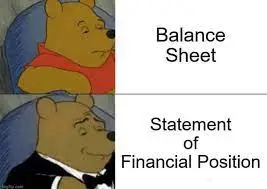Notebook Examples
Examples maintained by the OpenBB Team to get started with the OpenBB Platform. All examples are available on our GitHub here.
Install in Google Colab
Install the OpenBB Platform in Google Colab and get started pulling data and creating visualizations.
Notebook available here.

Find Symbols
An introduction to discovering, finding, screening, and searching symbols using different sources.
Notebook available here.

Load Historical Price Data
Loading data with different intervals and sources, ticker symbology, load data from other asset classes, load multiple tickers in one go, draw lines on plotly.
Notebook available here.

Copper To Gold Ratio
Calculate copper to gold ratio, load front-month future prices, 10-year constant maturity vs treasury bill, basic dataframe operations, plotting on 2 y-axis.
Notebook available here.
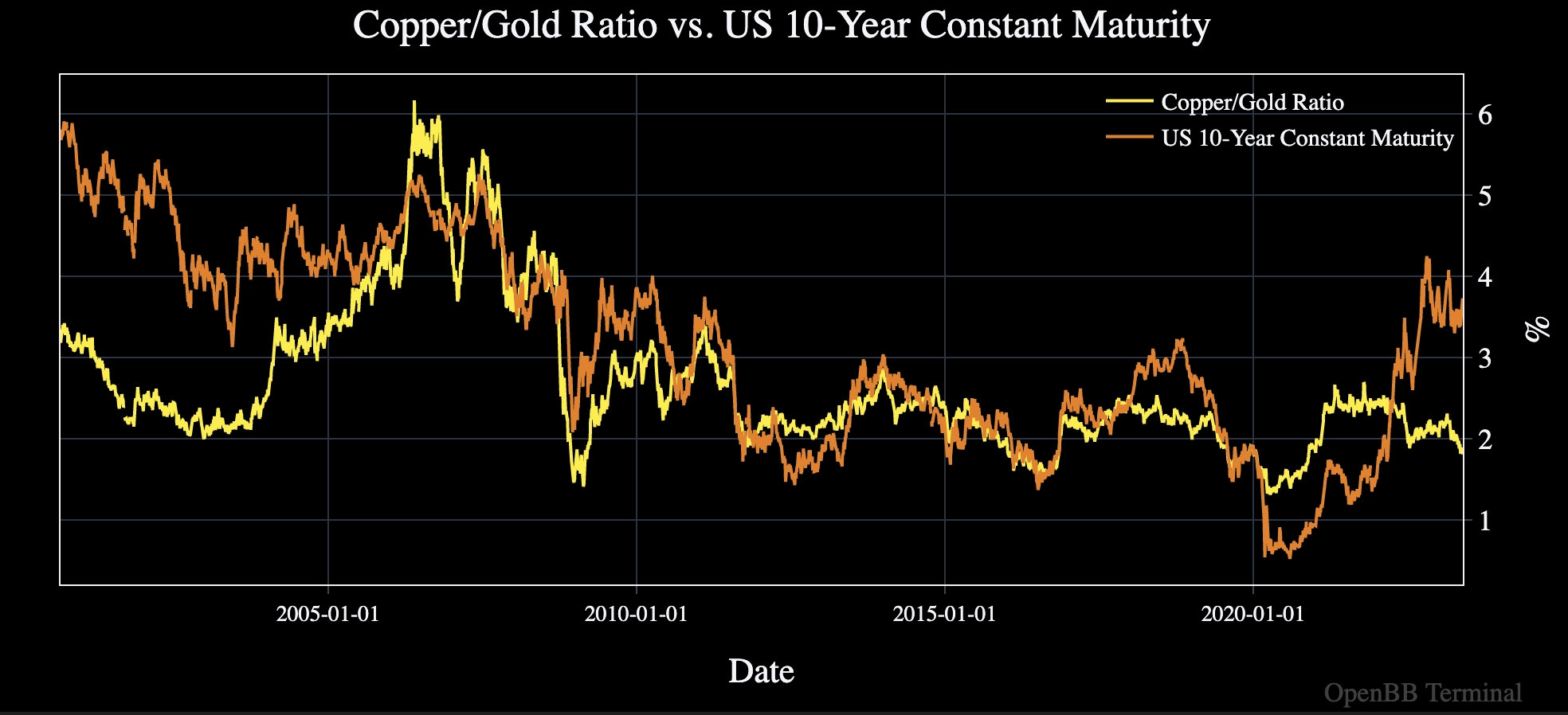
USD Liquidity Index
Query the Federal Reserve Economic Database and recreate the USD Liquidity Index, load multiple data series, basic operations on a dataframe, normalization methods, and creating custom chart.
Notebook available here.
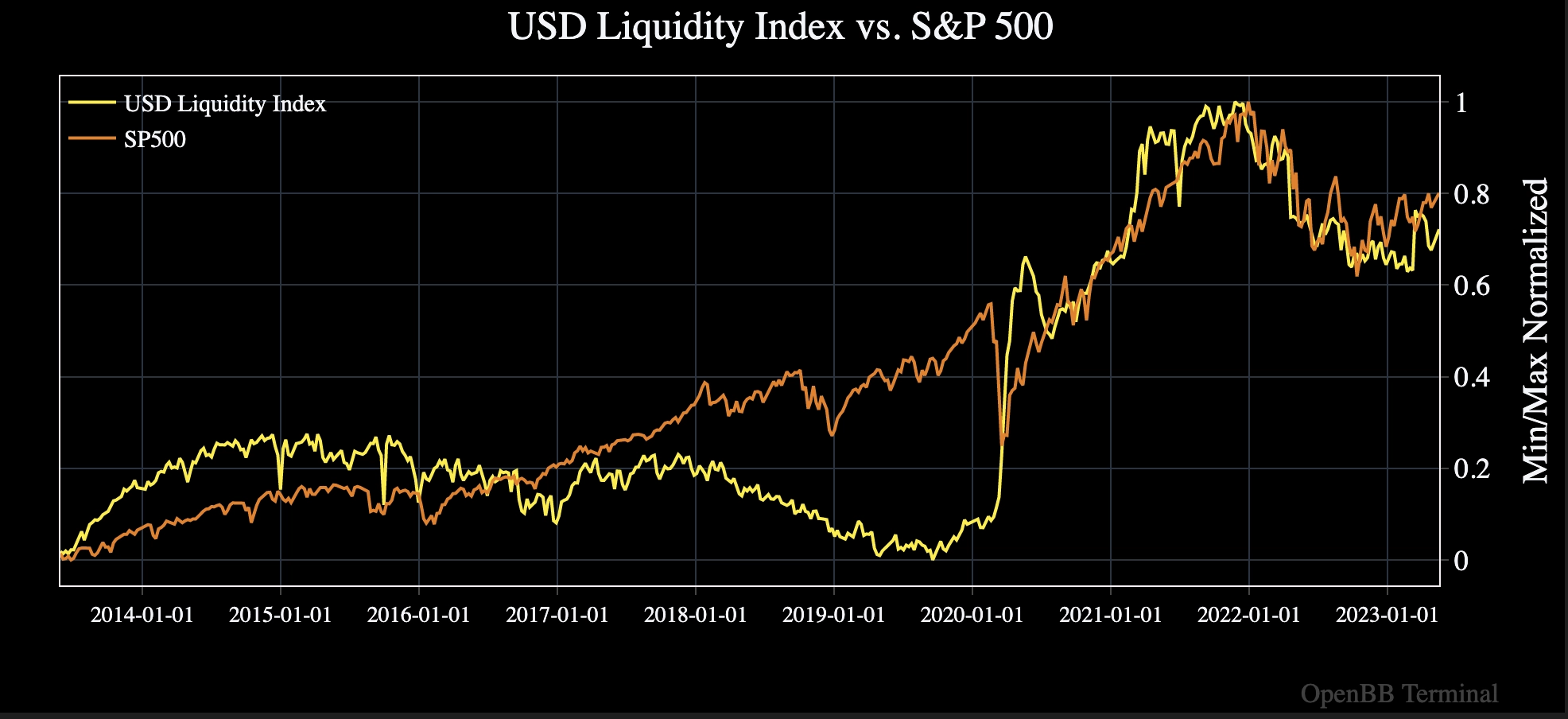
Financial Statements
Get started with financial statements in the OpenBB Platform. This notebook compares the data from different providers and demonstrates how to access items within the three main financial statements - balance, cash, and income.
Notebook available here.